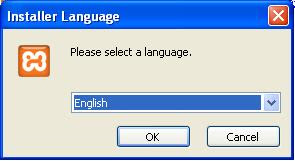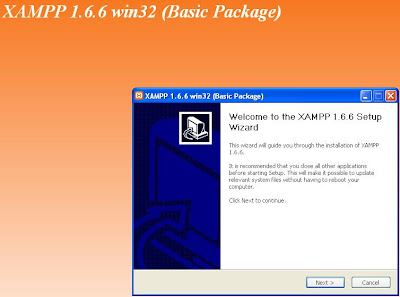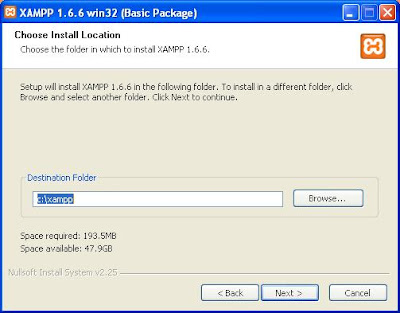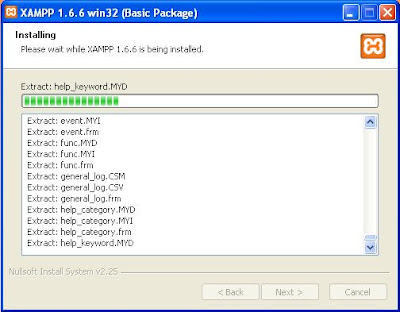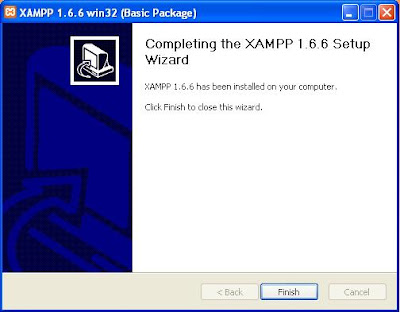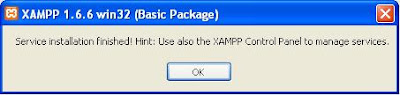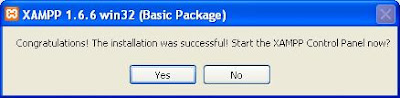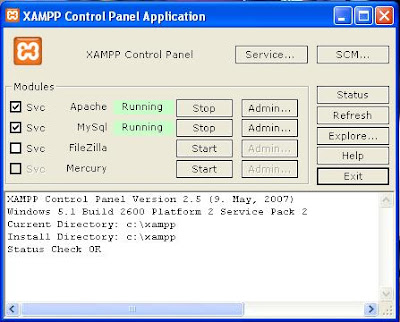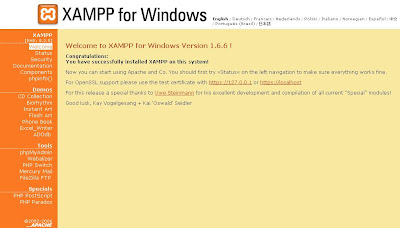My previous post on how to
how to create database in hosting , today I will give an explanation how to prevent viruses on the website.
Lately quite a lot of
websites that display changes, errors, and displays the login page to the bank, ebay, paypal (phishing) due to a
virus that infects a computer smart enough.
When you visit an infected site, your PC is infected. Your computer may be infected to communicate with other computers. Spyware thereby disable FTP access, send the information to the Internet. Your username password and then used to hack your own site by adding the script to your web files. Your site later became the site of malware and malware spreading further. It may even diblacklist by Google and other sites.
The incident most often occurs when you visit porn sites, advertisements, warez, and others are dangerous. The most frequent cafes where
virus.
In this article discussed how to secure websites from
virus attacks which alter the look of websites, upload bank pages, send spam, phishing and more.
All events caused from windows users who are not careful in playing on the internet:
The steps that need to be considered to secure your websites from the
virus:
1. Clear cache and cookies from your browser.
Each finished using the Internet, do the deletion of information browsing in the browser, can be done following steps:
Firefox: Tools - Clear private data
Internet Explorer: Tools - Options - Clear caches, clear cookies, clear offline data
2. Replace all forms of good user password cpanel, email, ftp, etc..
Piracy user and password information in your computer by a
virus will cause this information is spread from computer to computer. Of the computers that are already infected will do login and upload new data to the server your websites. To overcome this done quickly replacing the password-password above.
3. To email software, replace Outlook / Outlook express to Thunderbird.
Outlook has since used the windows are known as the storehouse of the
virus.
Without realizing it, the
virus infected Outlook to send spam emails to Internet users using SMTP server facilities and addressbook. For security, you should immediately switch to thunderbird. can be downloaded at
www.mozilla.org/thunderbird/
4. For CMS user joomla
Avoid using components and modules that upload files like gallery.
Joomla component expose at least secure because it often is used for uploading the page bank, paypal, etc.
Add security to user Registration, contact form with captcha, guestbooks, etc.
5. Contact-us form or email sending form.
Add a captcha security code in this form. captcha is a security code is an image that must be entered each time to submit.
Captcha will perform authentic whether to submit a human or machine.
http://en.wikipedia.org/wiki/Captcha
6. Antivirus updates to the latest database.
Antivirus does not guarantee the
virus can be detected and eliminated. Diligently doing enough to help ward off updates of new virus.
Recommended for use kaspersky antivirus can be downloaded at
www.kaspersky.com.
7. Upgrade your web script periodically.
For you who do the installation script / software like joomla, wordpress etc through fantastico in cpanel, fantastico immediately upgrade from, your script will be automatically upgraded to the new version.
To you who installed manually (not from fantastico), you should download / download from the official site, and do the upgrade according to the instructions from where you download.
Upgrade will help eliminate security bugs, but not entirely able to close the security weaknesses of the script used.
8. Avoid using public computers such as internet cafe to log into the server.
Computers are used together, are most at risk from data security of your data.
Results with the user login and password that has very likely saved and used for purposes that are not expected.
Sometimes there are users who menjahili kompter cafe by placing software to track each user typing a password.
9. BackUp!
Perform backup your database of websites and regularly. backup activities help restore web pages and data that has been attacked by a virus. Make a backup of your upload if you have been attacked websites like this virus.
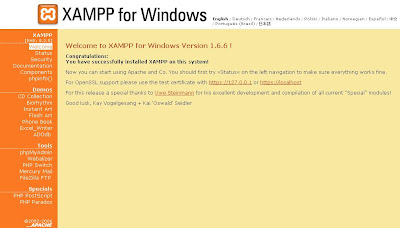

 Want to have a hosting personal computer and download the script in a variety of personal computer without having to bother spending money to buy hosting? the solution is to use a software hosting. There are many local hosting software is one of XAMPP.
Want to have a hosting personal computer and download the script in a variety of personal computer without having to bother spending money to buy hosting? the solution is to use a software hosting. There are many local hosting software is one of XAMPP.